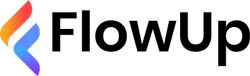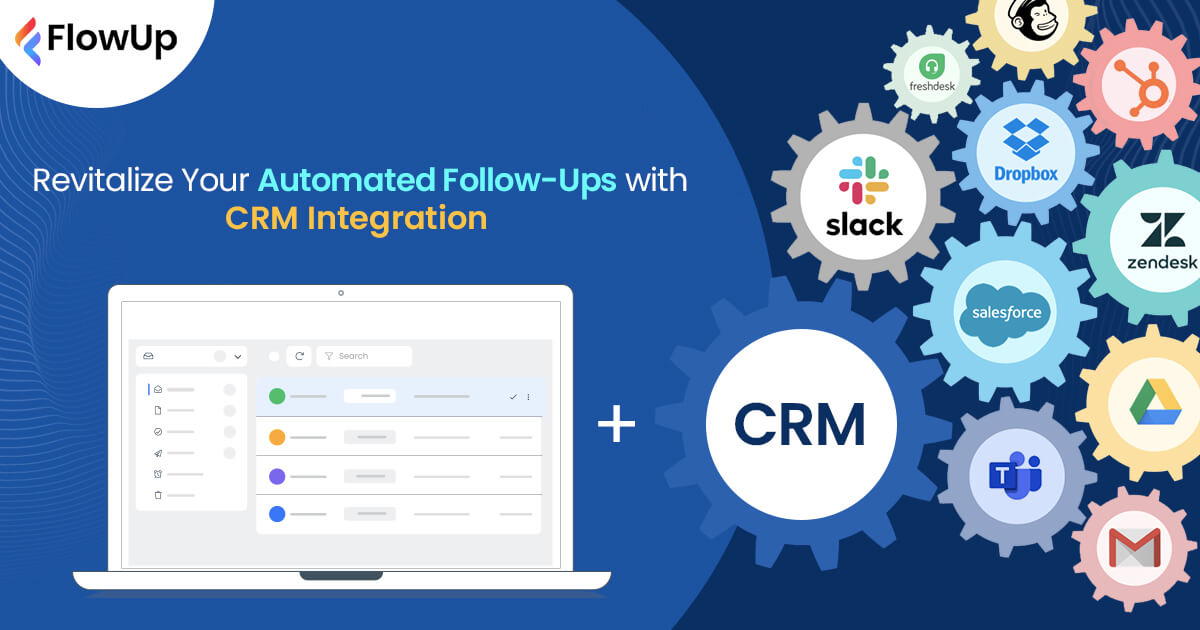An effective sales funnel is crucial in the fast-paced business environment of today to guarantee that leads are nurtured and turned into clients. But maintaining a sales funnel may be a difficult and time-consuming task. This is where customer-triggered follow-ups and automatic CRM updates come in. Your sales funnel can be streamlined with the aid of these technologies, improving its effectiveness and efficiency.
This blog post will go through how customer-triggered follow-ups and automated CRM updates can help you improve your sales funnel.
What are Automated CRM Updates?
The management of your sales funnel requires the use of CRM software. It makes it easier for you to monitor your leads, their activity, contact details, and purchase histories. Manually upgrading your CRM software, however, can be time-consuming and error-prone. Automated CRM updates come into play here.
Automatic CRM updates are a helpful tool that can save you time and lower the possibility of mistakes. You can use automated CRM updates to update your CRM software with the most recent details about your prospects and customers. Contact details, past purchases, conduct, and other details may be included.
Several events, such as the addition of a new lead, an update to a lead’s contact information, or a purchase by a lead, can cause automated CRM updates. You can keep your CRM software up to date and be more confident in your decisions about your sales funnel by automating these adjustments.
How Do Automated CRM Updates Provide Businesses With Real-Time Data About Their Customers?
Automated CRM updates can provide businesses with real-time data updates about their customers in several ways:
Contact Information: Automated CRM updates can help businesses keep their customers’ contact information up-to-date. For example, if a customer changes their phone number or email address, the CRM system can automatically update the information so that businesses can contact the customer using the correct information.
Purchasing Behavior: CRM systems can track customers’ purchasing behavior and provide businesses with real-time data on what products or services they are buying. This can help businesses understand their customers’ preferences and tailor their marketing strategies accordingly.
Customer Interactions: Automated CRM updates can track all customer interactions with a business, such as phone calls, emails, and website visits. This can help businesses identify areas where they can improve customer service and ensure that all customer inquiries are addressed in a timely manner.
Feedback and Reviews: CRM systems can track customer feedback and reviews, including social media mentions, and provide businesses with real-time data on how customers feel about their products or services. This can help businesses identify areas where they can improve their offerings and address customer concerns quickly.
What are Customer-Triggered Follow-Ups?
Any sales funnel must include follow-ups as a crucial component. They assist you in developing relationships with your leads, respond to any inquiries they may have, and give them the details they want to make a purchase decision. Yet, manually contacting every lead can be time-consuming and error-prone. Follow-ups initiated by the customer come into play here.
Customers can trigger follow-ups, which is a useful tool that can both save you time and guarantee that your leads get the attention they require. Use customer-triggered follow-ups to automate the follow-up procedure based on particular activities your leads take.
For instance, you can send a follow-up email or send a Ringless voicemail or an SMS that gives leads more details about the product or service they expressed interest in if they visit a specific page on your website. As an alternative, you can send a follow-up email or SMS to a lead who has abandoned their shopping cart to remind them of the things they forgot to buy and to persuade them to finish the transaction.
Several actions, such as visiting a certain page on your website, completing a form, or making a purchase, might set off customer-triggered follow-ups. You may close more deals and enhance your sales funnel by automating these follow-ups to make sure your leads get the attention they require.
How To Make Follow-Ups Using Customized Lead Triggers?
Follow-ups using customized lead triggers can help you stay on top of your sales pipeline and increase your chances of converting leads into customers. Here are some steps to create and use customized lead triggers for effective follow-ups:
Define Your Lead Triggers:
Start by identifying the specific actions that you want to trigger follow-ups for. For example, you may want to follow up with leads who have viewed a certain product page multiple times or those who have submitted a contact form on your website.
Use a CRM System:
A customer relationship management (CRM) system can help you track and manage your leads more effectively. You can set up custom lead triggers in your CRM system that automatically send notifications to you or your team members when leads take certain actions.
Set up Automated Email Campaigns:
Once you have identified your lead triggers, you can set up automated email campaigns that target leads who meet specific criteria. For example, if a lead has viewed a certain product page multiple times, you can send them a series of emails highlighting the benefits of that product.
Personalize Your Follow-ups:
Personalization is the key when it comes to follow-ups. Use the information you have gathered about each lead to tailor your messages and make them more relevant to their needs and interests.
Track and Analyze Your Results:
Use your CRM system to track the results of your follow-ups and analyze what is working and what isn’t. Use this data to refine your lead triggers and improve your follow-up strategy over time.
How Do You Streamline Your Sales Funnel With Automated CRM Updates?
Streamlining your sales funnel with automated CRM updates can be an effective way to improve your sales process and drive revenue growth.
Here are some steps you can follow to streamline your sales funnel with automated CRM updates:
Define Your Sales Funnel:
The first step is to define your sales funnel, which is the process that leads prospects to become customers. A typical sales funnel might include stages like lead generation, lead qualification, product demo, proposal, and close. Define each stage of your funnel and identify the metrics that you will track at each stage.
Set Up Your CRM:
Choose a CRM system that fits your needs and set it up to reflect your sales funnel stages. Your CRM should have the ability to automatically update the status of a lead or customer as they move through the funnel stages. This will enable you to easily track their progress and ensure they are receiving the right level of attention and engagement at each stage.
Define Triggers:
Set up triggers in your CRM that will automatically update the lead’s or customer’s status as they move through the sales funnel. For example, when a lead requests a product demo, this can trigger an update to their status from “Lead” to “Demo Scheduled.”
Automate Your Communication:
Use your CRM to automate your communication with leads and customers. This can include automated emails or messages that are sent at specific stages of the sales funnel. For example, when a lead moves from “Lead” to “Proposal Sent,” an automated email or SMS, or Voicemail can be sent to follow up on the proposal.
Use Analytics:
Use analytics tools to track the effectiveness of your sales funnel and identify areas for improvement. This can include tracking conversion rates at each stage of the funnel as well as metrics like time to close and average deal size.
By streamlining your sales funnel with automated CRM updates, you can improve the efficiency and effectiveness of your sales process and ultimately drive revenue growth for your business.
How Can FlowUp Be Your Ultimate Choice?
To integrate your CRM with Flow Up and set up webhooks for triggered events, you can follow these general steps:
Identify The Events You Want To Trigger The Webhook For:
Determine which events in your CRM you want to trigger the webhook. For example, you may want to trigger a webhook when a new lead is added to the CRM or when a contact’s status is updated.
Create The Webhook in FlowUp:
In FlowUp, navigate to the “Integrations” section and select “Webhooks.” Click the “Create Webhook” button and enter a name for the webhook. Then, select the event you want to trigger the webhook for and enter the webhook URL. This URL is where FlowUp will send the webhook payload when the event occurs.
Set Up The CRM Integration:
Depending on your CRM, you may need to set up the integration with Flow Up. This typically involves providing an API key or other authentication information. Check the Flow Up documentation for instructions on setting up the integration for your specific CRM.
Test The Webhook:
Once you’ve set up the webhook and CRM integration, test the webhook to ensure it’s working correctly. You can do this by triggering the event in your CRM and verifying that the webhook payload is received at the URL you provided.
Configure Any Additional Settings:
Depending on your needs, you may want to configure additional settings for the webhook, such as custom headers or payload formats. Check the Flow Up documentation for more information on these settings.
That’s a general overview of how to set up webhooks for triggered events in Flow Up. Keep in mind that the exact steps may vary depending on your CRM and the specific event you want to trigger the webhook. To know more about Automated CRM updates and Customer Triggered Follow-ups with FlowUp, connect with our experts at [email protected] or schedule a demo with our expert now..!!